Protect yourself. You have done a lot of work making up those notes and they are protected by copyright.
Here is how you do it. Even though I have an Apple Computer, I do use Microsoft Word for all my documents I type up. This is how you do it with that programme.
1. Find Word on your computer and open it up.
2. Across the top you can see the words.....Home....Layout.....Document....
click on LAYOUT
3. Once that comes up, look over to the right and find the word WATERMARK ~~ a little box with a page that has the word A on it. Click on that.
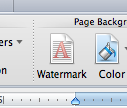
4. A box will open and this is where you select your watermark. It should look more or less like this.
5. I like to use Text. Where you can see ASAP, I type in what I want. Most times for me, it's the blog name. I don't change the font or the size
6. You can have it straight across the page or on an angle. To change from straight to angle, find Orientation and choose which you want from the little boxes.
7. This is straight line
8. Here's the angle
9. If you want you can add the year
10. It doesn't matter how many pages of notes you have, this will appear on all of them.
If you would like to keep this as a guideline, you can scroll to the bottom of the page and hit Print Friendly.








